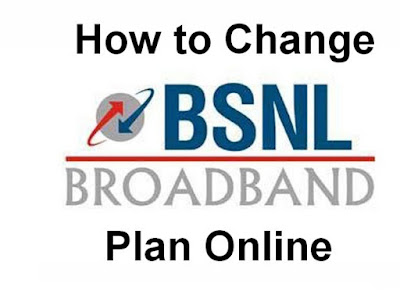Now BSNL customers can change their broadband plan very easily. Because it’s an online process. You can change any where and anytime from your home, you do not need to go BSNL office for this. Every day they come up with new plans. Sometimes it may be benefit for us. That’s why here i am telling you how to change BSNL Broadband Plan Online. But you must know about Customer Id number otherwise you can not do this process. If you do not have any idea about customer id, just simply check your phone bill. You can easily find out your customer id. Even you can change both broadband plan and land line plan simultaneously. By chaining plan you will get all benefits and data usages. Would you like to know more about how to change BSNL Broadband plan online process. Just have a look here.
Here i will give you full information about how to change BSNL Broadband Plan Online. You can easily switch to any plan according to your desire. During this process you need to enter customer ID, so if you do not have any idea about this Id just simply check your previous Phone Bill and the phone id will have eight digit number. Basically it has divided into four zones like East, West, North and South. Just follow the below instructions. You will get idea for how to change BSNL Broadband Plan Online.
- BSNL East Zone For (Assam, Andaman Nicobar, Bihar, Jharkhand, Kolkata, Orissa, West Bengal, North East) Users. Click Here to open link
- BSNL West Zone For (Maharashtra, Madhya Pradesh, Chattishgarh, Gujarat ) Users. Click Here to Open Link
- BSNL South Zone For (Andhra Pradesh, Chennai, Karnataka, Kerala, Tamilnadu) Users. Click Here to Open Link
- BSNL North Zone For (Haryana, Punjab, UP(West), UP(East), Himachal Pradesh, Rajasthan, Jammu & Kashmir) Users. Click Here to Open Link
Step 1 : First you need to select your Zone and then click on the link to open the self care portal of BSNL. After that you need to register by entering Customer ID.
Step 2 : Now you need to enter your Email Id, preferred User Name and security question.
Step 3 : Now you will receive a verification call from BSNL Customer care in 24 HRS. They will verify your details then they will activate your account and send your Username and Password on your register mail id.
Step 4 : Now Login to BSNL Selfcare portal with your Username and password.
Step 5 : Now it will open home page and at the right side of home, there is a services option. After choosing Services option, you have to click on “submit a service Request".
Step 6 : Now it will redirect you to new page of My Service request. Where you have to fill all details.
Step 7 : First you need to enter your service id, next click on request type box and select the option "Change of Broadband Plan". If you want to change landline plan then click on new broadband plan. After finishing the process just simple click on submit button.
Step 8 : Now you will get conformation call from BSNL customer care service. They Will ask about your details and plans that you have changed.
Step 9 : That’s it you have done the whole process. Your new plan will be activated shortly.
It’s a very easy to change your broadband plan online. You need to enter correct customer id otherwise it’s not possible to change broadband plan.
Sign up here with your email